Tactics Templates
Building blocks of trade automation in Guerrilla
Rule Templates
To create a rule template, open App Menu > Tactics > Tactics Library, and click the small “plus” icon beside “Rules”
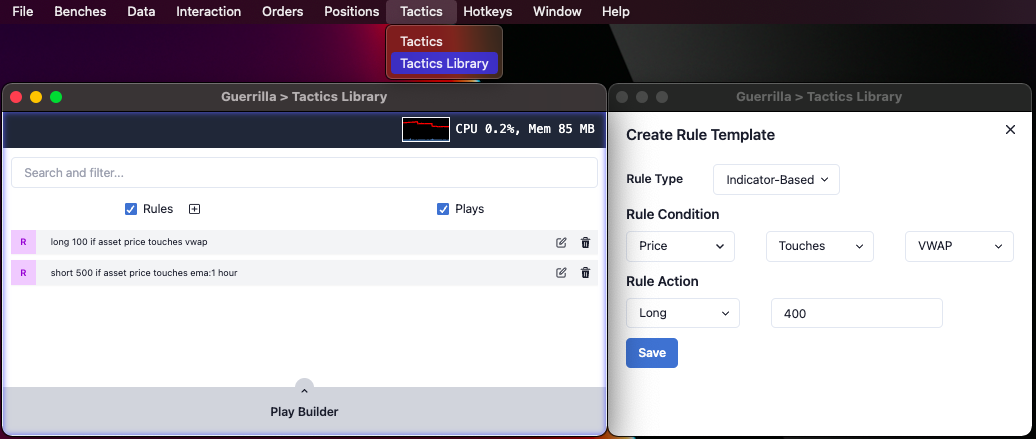
Define the parameters of the trigger condition, select an order template and click save. The rule template is immediately available in the Tactics Library and other parts of the application where it can bounded to interaction components.
Already created rules can be edited or deleted from within the Tactics Library window. There is a search box at the top that allows you to filter and find specific rule templates.
Play Templates
Click “Play Builder” at the bottom of the Tactics Library window. This presents a form in a slide-up panel. You are then able to drag rules from main window into the Play builder box, and arrange the rules in a sequential order. For future reference and to enhance searchability, a title needs to be provided before the play template can be created by clicking “Create Play”.
The play template is also added to the Tactics Library. The library can be filtered by rules or plays using the checkbox beside the “Rules” and “Plays” headers in the window. As with Rules, the search box at the top of the window can also be used to find specific plays
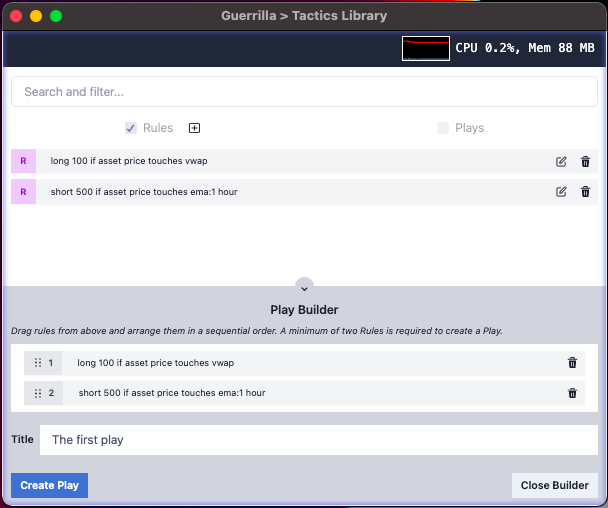
On This Page