Order Templates
Learn how to create order templates in Guerrilla
Guerrilla truly shines when you use it’s embedded automation features, and at the core of these are order templates.
An order template is simply a pre-defined order that can be sent to the broker by the application. It can be bounded to any one of the following tactics or interaction components:
- Rules and Plays
- Buttons
- Hotkeys
- Context Menus
To open Order Templates window, click App Menu > Orders > Order Templates. Some order templates ship with the application and can be adjusted by clicking the edit icon. Templates can be removed using the delete icon.
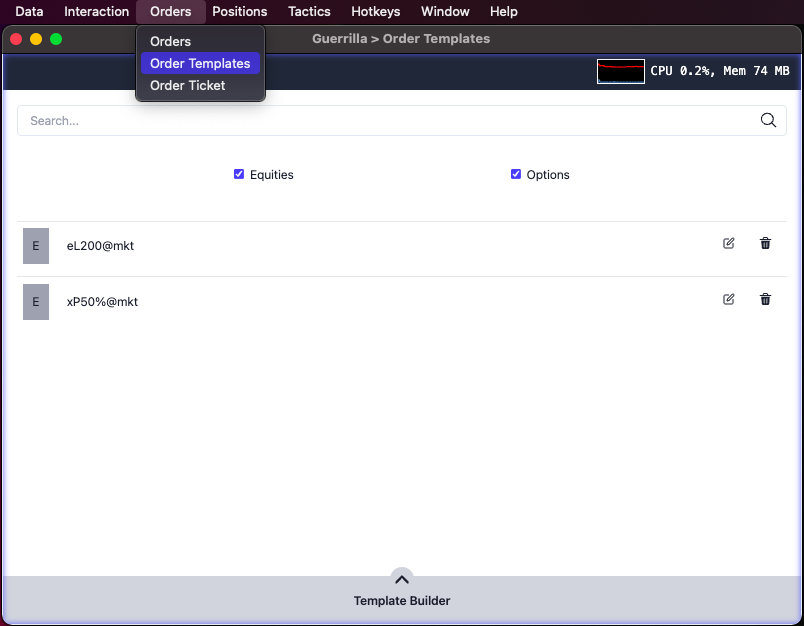
Create Order Template
To create a new order template, click on “Template Builder” at the bottom of the window. This presents a form in a fly-out panel Enter the relevant details such as intent, asset type, bias, order type, order price (for limit and stop orders), time-in-force, and quantity. You have to option to specific whether you want to confirm the order prior to execution. For future identification and to enhance searchability, it is required to provide a title for the template. Make it as unique as possible. Once the template is saved, it is immediately available in the Order Templates window, as well as other parts of the application where the template can be bounded to other components.
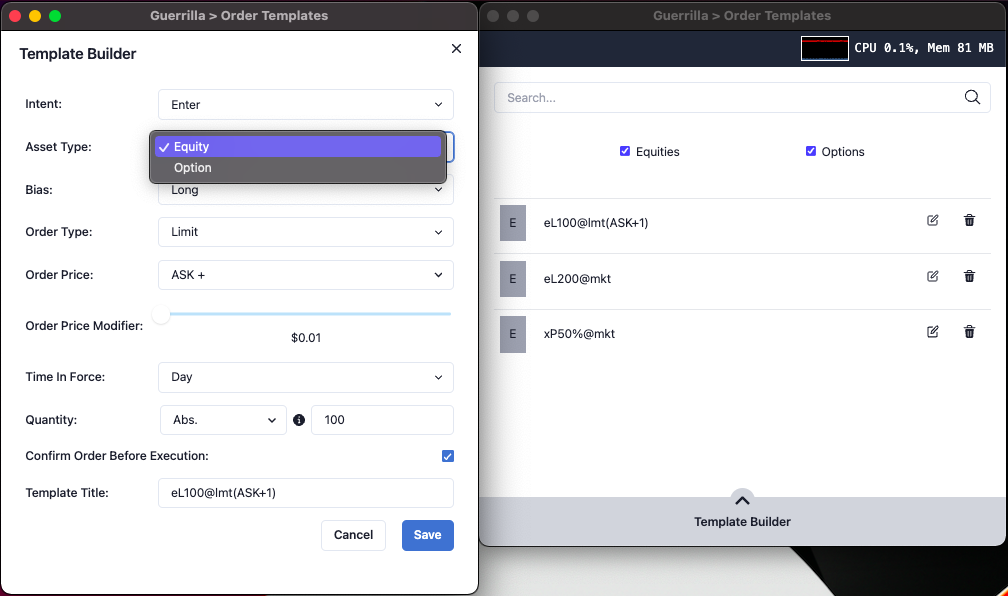
On This Page