Watchlist vs Benches
Differences between the Watchlist and Benches in Guerrilla
Watchlist
A watchlist is something you are probably familiar with on other other trading platforms. It allows you to build a list of symbols that you can quickly refer to. In Guerrilla, there is only one watchlist, and in addition to adding symbols to it, you can create custom columns which display latest price, OHLC, the current results of your favorite indicators.

After adding a symbol, you receive feedback about its validity and shortability. Each symbol can be dragged and linked to any window that is capability of displaying data (such as Charts and Options Chain) or handling interactions (such as buttons). Consequently, the symbol becomes the “Selected Asset” in that window, and all data display and user interactions are performed on the symbol.
Bench
A bench can be considered a smarter watchlist. It has all the features of a watchlist, and more. For instance, You can bind a bench to other linkable windows in Guerrilla, and the currently selected symbol in the bench will be the active symbol in those linked windows. A symbol change in the bench will automatically result in a symbol change in the linked windows
It is possible to have multiple benches and multiple symbols in each bench. Each bench can be given a unique name and assigned an identifying color. Upon creation, each bench is assigned a unique number which is displayed on the top right of the window, with the identifying color as a background. All other windows linked to the bench will also display this unique number and identifying color combo in the top right area
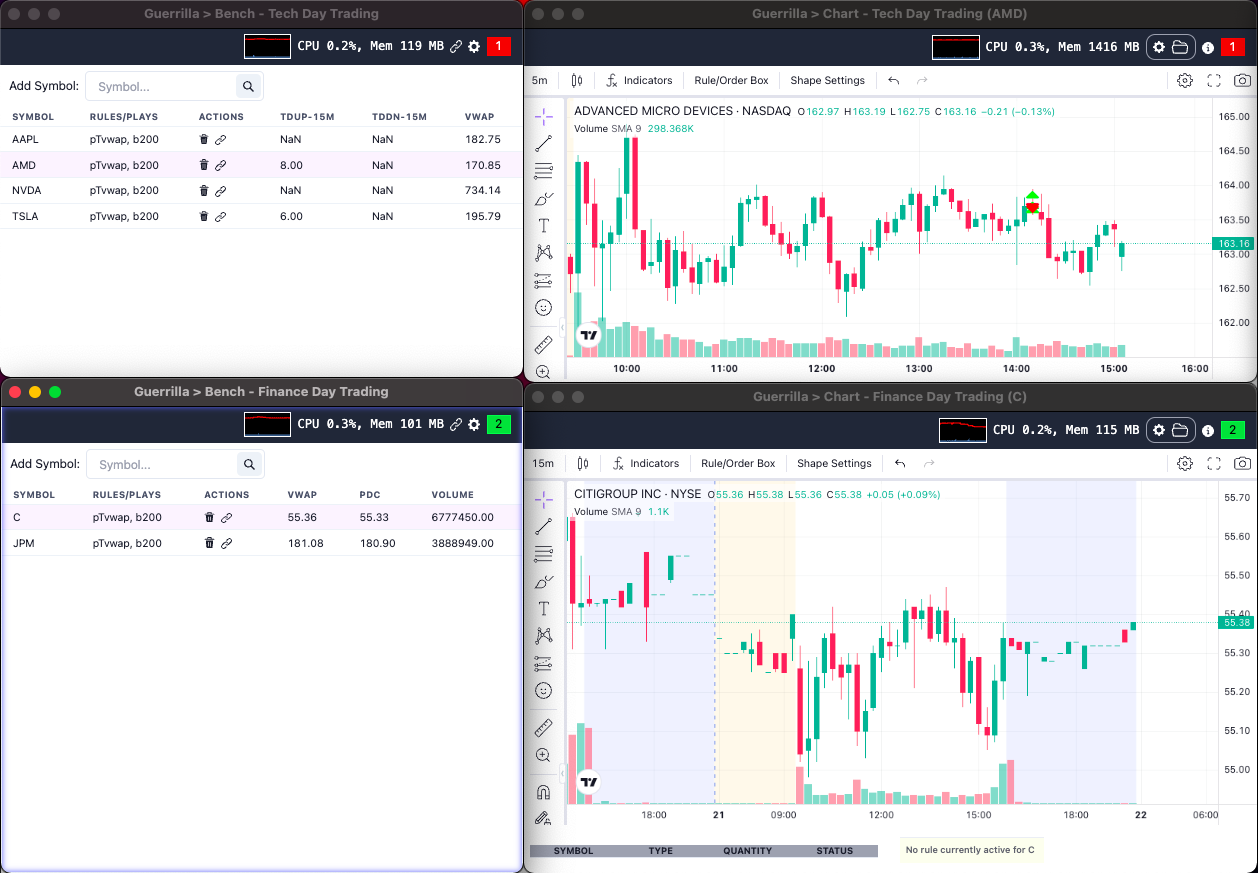
Summary
The table below highlights some of the differences between a watchlist and a bench
| Item | Watchlist | Bench |
|---|---|---|
| Quantity | Only one watchlist can exist in the app | There can be multiple bench windows |
| Linkability | Only specific assets in a watchlist can be linked to other windows | The entire bench can be linked to other windows and any symbol selected in the bench will be the active symbol in the linked windows |
| Data Import | Watchlists cannot import symbol data from external sources | Benches are able to import data from external sources such as Finviz and Stockbeep |
| Tactics | Tactics can only be applied to individual symbols in a watchlist | Tactics can be applied to a bench and all the symbols in that bench will inherit the applied tactics |
A watchlist is perfect for traders who prefer a simple set-up while benches are recommended for traders who want all the bells and whistles of Guerrilla. Furthermore, both can be used in your setup; you can drag and drop symbols from the watchlist to benches and vice versa.