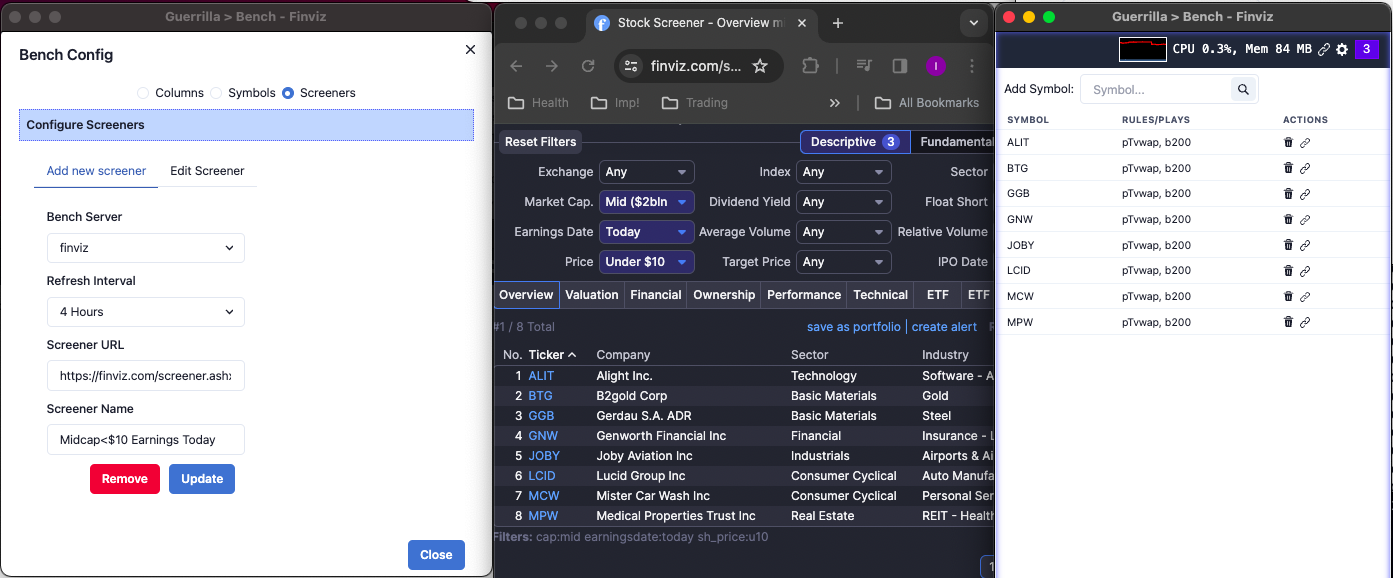Dynamic Benches
Import data from external sources into a Guerrilla Bench
A dynamic bench saves you time from manually copying symbols from your favorite scanner during a trading session. Your bench is automatically hydrated with matching symbols based on your preferences, and you can apply a tactic to that bench which is executed when your defined trigger condition has been satified.
To connect a bench to an external scanner, click the settings icon at the top right of the window, then select the “Screeners” radio option. On the resulting page, you can “Add New Screener” or “Edit Screener”. Select the external data source from the “Bench Server” dropdown, indicate a refresh interval, paste the URL of the screener, and give it a name. After clicking “Add”, results from the screener should be automatically populated in the bench.