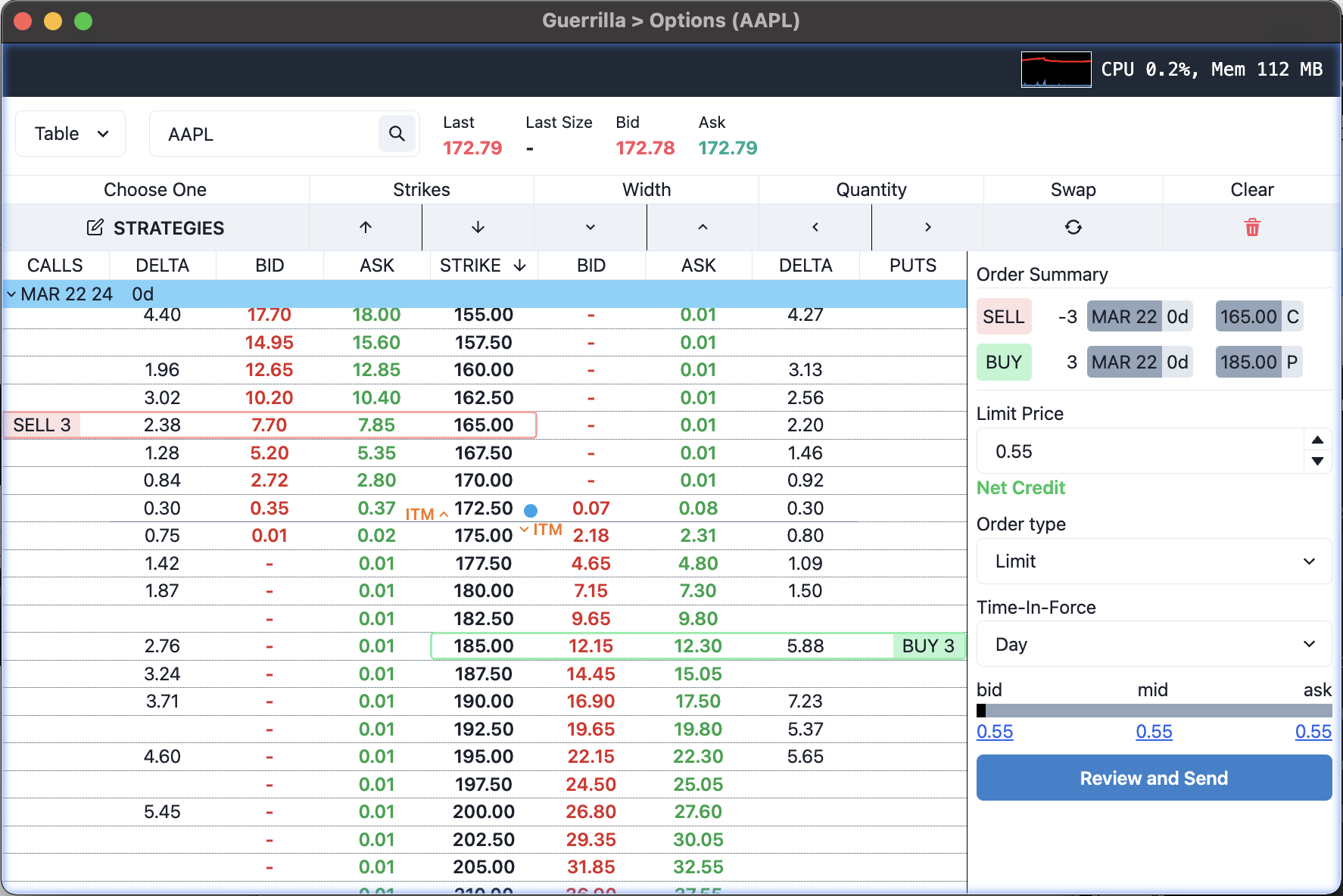Options Chain
View options data and construct combo orders
Click on “Data” in the App Menu, and click on “Options Chain”. This window is linkable to a bench or watchlist to switch the asset. Data will only be displayed if the currently selected datafeed provides options data and/or if the user has an active subscription to options data