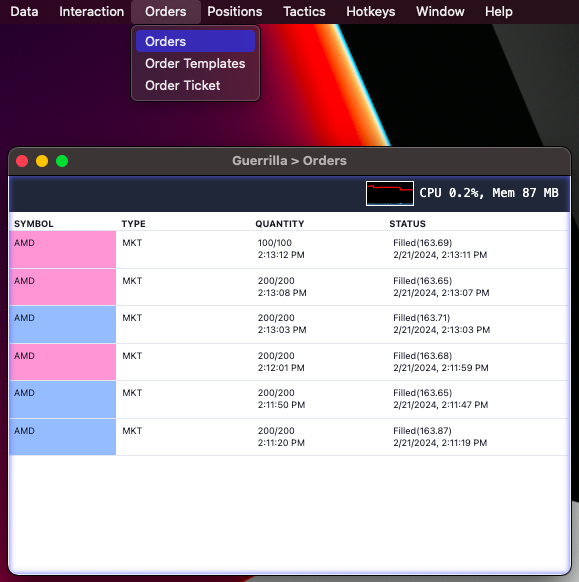Order Ticket
Create and send custom orders in Guerrilla
The order ticket can be accessed via App Menu > Orders > Order Ticket. Once the ticket has been appropriately filled, click “Sell” or “Buy” button as desired.
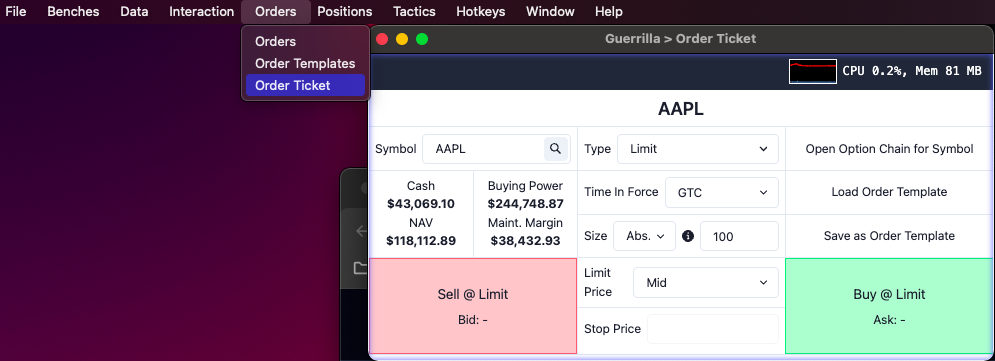
On the order ticket, there are additional options to open the option chain, and save/load an order template.
When an order is placed, it is immediately displayed in the orders window, and any subsequent status messages sent by the currently active broker is reflected in this window